目的
全字庫提供相關的程式工具,讓用戶可直接將全字庫網站所提供的中文字下載並轉入至自己電腦的造字區,
之後,即可於電腦上利用舊注音、舊倉頡或內碼輸入該字,用以解決使用者電腦的缺字問題。
另外,亦提供相關工具讓使用者方便管理及使用所下載的造字。
適用系統
全字庫軟體包:Windows 2000 / XP / 2003 / Vista / 7/ 8/ 10 / 11
- 下載安裝全字庫軟體包
- 至「字碼查詢與下載」查詢到您所需的字碼
- 點選您所需的字碼以進入單字內容網頁
- 依單字內容網頁下方的倒數第二個欄位中之步驟操作
- 電腦重新登入或重開機後,即可用舊注音、舊倉頡、Big5或Unicode內碼輸入該造字
(若作業系統為Windows Vista或7,則僅能使用Big5或Unicode內碼輸入該造字)
造字分享功能使用說明
適用於有安裝『全字庫軟體包』的作業系統( Windows 2000 以上)
用途
供使用『全字庫軟體包』的機關或企業安裝相同的自造字(共用)字集,以避免因各自從全字庫網站下載字型,產生自造字「同字不同碼」現象 。
供使用『全字庫軟體包』的機關或企業安裝相同的自造字(共用)字集,以避免因各自從全字庫網站下載字型,產生自造字「同字不同碼」現象 。
使用方法
- 造字集中管理管制度:
為維護自造字與碼位的一致性(同字同碼),請機關或企業指定專人,集中處理內部電腦所使用的自造字;當需要造字時,使用者不需要自行造字,而是向管理者提出造字申請。
- 使用全字庫軟體包所提供的「造字分享」工具:
相關設定如下:
→Sever端(管理者):
負責安裝造字的電腦。由此電腦安裝造字之後,派送至同網域的所有電腦。實際使用的PORT的數值,須由公司、學校、機關團體之資訊人員提供。設定完成後,請按「儲存」。
→Client端(一般使用者):
負責接受造字的電腦,該電腦只要安裝全字庫軟體包,並完成Client端的設定,就可以定期接受新安裝的造字,不需重複進行安裝造字的流程。伺服器位址與PORT數值,須由相關資訊人員提供。
※注意1:
更新週期可自行設定,但必須所有電腦的設定一致,否則容易出現有的電腦派送成功,有的電腦卻沒有接受到造字。
※注意2:
如果設定為週期性更新,在設定派送的時段,Sever端與Client端的造字分享工具必須要開啟,否則無法進行造字派送。(為免影響一般工作,可點選「最小化」鈕,以免佔據電腦螢幕桌面)
- 無法使用「造字分享」工具的分享方式:
造字資料都會儲存在CNSFonts資料夾之內,因此可將已完成安裝造字電腦的CNSFonts資料夾覆蓋未完成造字電腦的CNSFonts資料夾後,重新開機,就可讓不同電腦使用相同的造字。
操作流程如下:
- 尚未安裝造字的電腦,先安裝全字庫軟體包。
- 安裝全字庫軟體包後,執行CNSFonts資料夾內的「unsetup」後,重開機。
- 將已安裝造字完成的電腦內的CNSFonts資料夾複製後,存入尚未安裝造字的電腦,覆蓋尚未安裝造字的電腦的CNSFonts資料夾,覆蓋完成後,重開機。
說明:
使用已完成安裝造字的CNSFonts資料夾,可作為無法使用「造字分享」工具時的替代方案。也可將完成安裝造字的CNSFonts資料夾壓縮後寄至他人電子信箱,並依上述步驟操作之後,就可使用相同的造字。
使用已完成安裝造字的CNSFonts資料夾,可作為無法使用「造字分享」工具時的替代方案。也可將完成安裝造字的CNSFonts資料夾壓縮後寄至他人電子信箱,並依上述步驟操作之後,就可使用相同的造字。
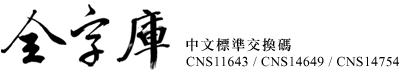
 \ 技術支援 \ 造字解決方案
\ 技術支援 \ 造字解決方案