Application:Display user-created characters on the web page.
● Application Procedur
-
In the space where Chinese Character is to be displayed, input
<img src="https://www.cns11643.gov.tw/char/[kai | sung]/[fontsize]/[ucs].png">
or
<img src="https://www.cns11643.gov.tw/char/[kai | sung]/[fontsize]/*[fgcolor]/[ucs].png">
-
Parameters in url:
| Parameters |
Required |
Application |
| kai | sung |
Required |
The font type of character, either 'kai' or 'sung'. |
| fontsize |
Required |
The size of the character, pre-set value is 12 x 12, equivalent to 9 points in Windows. |
| fgcolor |
Optional |
Color of the character. |
| ncs |
Required |
The Unicode of the character in HEX format. ex. 714a |
● Practical example of application
If adding on the web page「火宣」of 王建 , write: , write:
<img src="https://www.cns11643.gov.tw/char/kai/96/714a.png">
● Parameter generator
Please enter The Unicode of the character, select font type, then select font size and press the button to obtain url.
| 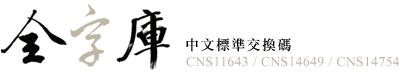
 , write:
, write: